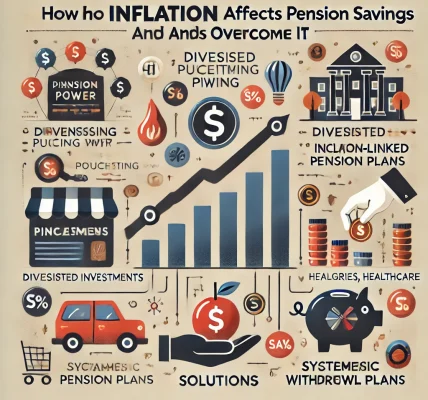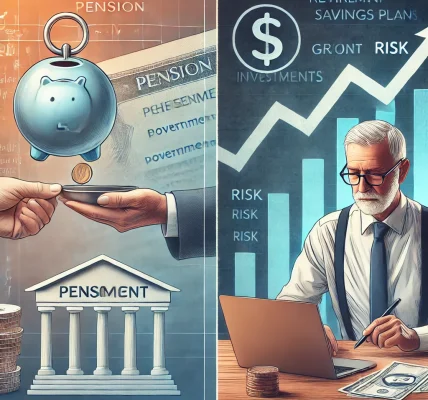Step-by-Step Guide to Checking Pension Scheme Status Online
Introduction
Pension schemes provide financial security after retirement, ensuring a stable income source for retirees. With advancements in digital services, pensioners can now check their pension scheme status online, eliminating the need for lengthy paperwork and multiple visits to offices.
This step-by-step guide will help you understand how to check your pension scheme status online efficiently, covering government and private sector pension plans.
Why Check Your Pension Status Online?
- Convenience: Access your pension details from anywhere.
- Time-Saving: No need to visit government offices.
- Transparency: Track your contributions and expected pension.
- Error Correction: Identify discrepancies in your records early.
Documents and Details Required
Before proceeding, ensure you have the following details:
- Pension Payment Order (PPO) Number
- Aadhaar Number (if linked)
- Bank Account Details (linked to the pension)
- Date of Birth
- Registered Mobile Number
- Login Credentials (if registered on the pension portal)
How to Check Pension Scheme Status Online?
1. For Government Employees (Central and State Government Pensioners)
A. Using the ‘Jeevan Pramaan’ Portal (For Digital Life Certificate Holders)
- Visit the official Jeevan Pramaan website: https://jeevanpramaan.gov.in/
- Click on “Pensioner Login.”
- Enter your Aadhaar number and Captcha.
- Verify using OTP sent to your registered mobile number.
- View your Digital Life Certificate (DLC) and pension details.
B. Using the Central Pension Accounting Office (CPAO) Portal
- Visit the CPAO website: https://cpao.nic.in/
- Click on “Pensioner Services.”
- Enter your PPO number and other required details.
- Click on “Track” to check the pension disbursement status.
C. Using State Government Pension Portals
Many state governments have dedicated pension portals. Pensioners need to:
- Visit their state’s treasury website.
- Navigate to the pension section.
- Enter PPO number and date of birth.
- View pension status and payment history.
2. For Employees Under the Employees’ Provident Fund Organisation (EPFO) (EPS Scheme)
A. Checking EPS Status via the EPFO Portal
- Visit https://www.epfindia.gov.in/
- Click on “Pensioners’ Portal” under the ‘Services’ section.
- Enter your PPO number and date of birth.
- Click on “Submit” to view your pension status.
B. Checking Pension Balance via UMANG App
- Download the UMANG app from Play Store/App Store.
- Register with your mobile number linked to Aadhaar.
- Select “EPFO” services.
- Choose “Pension Status” and enter your details.
- View the latest pension payment status.
3. For National Pension System (NPS) Subscribers
A. Checking NPS Status via CRA Website (NSDL or KFintech)
- Visit the NSDL portal: https://cra-nsdl.com/ or KFintech: https://www.kfintech.com/
- Click on “NPS Subscriber Login.”
- Enter your PRAN (Permanent Retirement Account Number) and password.
- View account balance, contributions, and pension status.
B. Using the NPS Mobile App
- Download the ‘NPS by NSDL’ app.
- Log in using PRAN and OTP.
- Click on “Account Details.”
- Check pension fund balance and expected pension.
4. For Atal Pension Yojana (APY) Subscribers
A. Checking APY Status via the Bank Portal
- Log in to your bank’s internet banking portal.
- Navigate to the APY section.
- Enter your PRAN or bank account details.
- View contributions and pension status.
B. Using the NPS-CRA Portal
- Visit https://npscra.nsdl.co.in/
- Log in using PRAN.
- Click on “APY Account Status.”
- View transaction history and pension balance.
5. For Private Pension Plans (Mutual Fund-Based Pensions, ULIPs, and Annuity Plans)
A. Checking Pension Status via Insurance Company Portals
- Visit the respective insurance provider’s website.
- Log in using your policy number or customer ID.
- Navigate to “Pension Account” or “Annuity Plan.”
- View payment status and projected pension.
B. Using Mobile Apps of Pension Providers
- Download the official app of your pension provider.
- Register with mobile number and policy details.
- Access pension account and track payments.
Common Issues and Troubleshooting
- Forgot PPO/PRAN Number?
- Retrieve it through your bank statement or employer.
- Login Issues?
- Reset password via registered mobile number.
- Pension Not Credited?
- Contact the pension disbursing bank or nodal office.
- Mismatch in Details?
- Update details through the respective pension office.
Conclusion
With digital advancements, checking pension scheme status online is now quick and hassle-free. Whether you are a government pensioner, an NPS subscriber, or a private sector employee, online portals and mobile apps provide real-time pension updates.
By following this step-by-step guide, you can easily track your pension contributions, ensure timely payments, and plan your post-retirement finances effectively.Step-by-Step Guide to Checking Pension Scheme Status Online
Introduction
Pension schemes provide financial security after retirement, ensuring a stable income source for retirees. With advancements in digital services, pensioners can now check their pension scheme status online, eliminating the need for lengthy paperwork and multiple visits to offices.
This step-by-step guide will help you understand how to check your pension scheme status online efficiently, covering government and private sector pension plans.
Why Check Your Pension Status Online?
- Convenience: Access your pension details from anywhere.
- Time-Saving: No need to visit government offices.
- Transparency: Track your contributions and expected pension.
- Error Correction: Identify discrepancies in your records early.
Documents and Details Required
Before proceeding, ensure you have the following details:
- Pension Payment Order (PPO) Number
- Aadhaar Number (if linked)
- Bank Account Details (linked to the pension)
- Date of Birth
- Registered Mobile Number
- Login Credentials (if registered on the pension portal)
How to Check Pension Scheme Status Online?
1. For Government Employees (Central and State Government Pensioners)
A. Using the ‘Jeevan Pramaan’ Portal (For Digital Life Certificate Holders)
- Visit the official Jeevan Pramaan website: https://jeevanpramaan.gov.in/
- Click on “Pensioner Login.”
- Enter your Aadhaar number and Captcha.
- Verify using OTP sent to your registered mobile number.
- View your Digital Life Certificate (DLC) and pension details.
B. Using the Central Pension Accounting Office (CPAO) Portal
- Visit the CPAO website: https://cpao.nic.in/
- Click on “Pensioner Services.”
- Enter your PPO number and other required details.
- Click on “Track” to check the pension disbursement status.
C. Using State Government Pension Portals
Many state governments have dedicated pension portals. Pensioners need to:
- Visit their state’s treasury website.
- Navigate to the pension section.
- Enter PPO number and date of birth.
- View pension status and payment history.
2. For Employees Under the Employees’ Provident Fund Organisation (EPFO) (EPS Scheme)
A. Checking EPS Status via the EPFO Portal
- Visit https://www.epfindia.gov.in/
- Click on “Pensioners’ Portal” under the ‘Services’ section.
- Enter your PPO number and date of birth.
- Click on “Submit” to view your pension status.
B. Checking Pension Balance via UMANG App
- Download the UMANG app from Play Store/App Store.
- Register with your mobile number linked to Aadhaar.
- Select “EPFO” services.
- Choose “Pension Status” and enter your details.
- View the latest pension payment status.
3. For National Pension System (NPS) Subscribers
A. Checking NPS Status via CRA Website (NSDL or KFintech)
- Visit the NSDL portal: https://cra-nsdl.com/ or KFintech: https://www.kfintech.com/
- Click on “NPS Subscriber Login.”
- Enter your PRAN (Permanent Retirement Account Number) and password.
- View account balance, contributions, and pension status.
B. Using the NPS Mobile App
- Download the ‘NPS by NSDL’ app.
- Log in using PRAN and OTP.
- Click on “Account Details.”
- Check pension fund balance and expected pension.
4. For Atal Pension Yojana (APY) Subscribers
A. Checking APY Status via the Bank Portal
- Log in to your bank’s internet banking portal.
- Navigate to the APY section.
- Enter your PRAN or bank account details.
- View contributions and pension status.
B. Using the NPS-CRA Portal
- Visit https://npscra.nsdl.co.in/
- Log in using PRAN.
- Click on “APY Account Status.”
- View transaction history and pension balance.
5. For Private Pension Plans (Mutual Fund-Based Pensions, ULIPs, and Annuity Plans)
A. Checking Pension Status via Insurance Company Portals
- Visit the respective insurance provider’s website.
- Log in using your policy number or customer ID.
- Navigate to “Pension Account” or “Annuity Plan.”
- View payment status and projected pension.
B. Using Mobile Apps of Pension Providers
- Download the official app of your pension provider.
- Register with mobile number and policy details.
- Access pension account and track payments.
Common Issues and Troubleshooting
- Forgot PPO/PRAN Number?
- Retrieve it through your bank statement or employer.
- Login Issues?
- Reset password via registered mobile number.
- Pension Not Credited?
- Contact the pension disbursing bank or nodal office.
- Mismatch in Details?
- Update details through the respective pension office.
Conclusion
With digital advancements, checking pension scheme status online is now quick and hassle-free. Whether you are a government pensioner, an NPS subscriber, or a private sector employee, online portals and mobile apps provide real-time pension updates.
By following this step-by-step guide, you can easily track your pension contributions, ensure timely payments, and plan your post-retirement finances effectively.Step-by-Step Guide to Checking Pension Scheme Status Online
Introduction
Pension schemes provide financial security after retirement, ensuring a stable income source for retirees. With advancements in digital services, pensioners can now check their pension scheme status online, eliminating the need for lengthy paperwork and multiple visits to offices.
This step-by-step guide will help you understand how to check your pension scheme status online efficiently, covering government and private sector pension plans.
Why Check Your Pension Status Online?
- Convenience: Access your pension details from anywhere.
- Time-Saving: No need to visit government offices.
- Transparency: Track your contributions and expected pension.
- Error Correction: Identify discrepancies in your records early.
Documents and Details Required
Before proceeding, ensure you have the following details:
- Pension Payment Order (PPO) Number
- Aadhaar Number (if linked)
- Bank Account Details (linked to the pension)
- Date of Birth
- Registered Mobile Number
- Login Credentials (if registered on the pension portal)
How to Check Pension Scheme Status Online?
1. For Government Employees (Central and State Government Pensioners)
A. Using the ‘Jeevan Pramaan’ Portal (For Digital Life Certificate Holders)
- Visit the official Jeevan Pramaan website: https://jeevanpramaan.gov.in/
- Click on “Pensioner Login.”
- Enter your Aadhaar number and Captcha.
- Verify using OTP sent to your registered mobile number.
- View your Digital Life Certificate (DLC) and pension details.
B. Using the Central Pension Accounting Office (CPAO) Portal
- Visit the CPAO website: https://cpao.nic.in/
- Click on “Pensioner Services.”
- Enter your PPO number and other required details.
- Click on “Track” to check the pension disbursement status.
C. Using State Government Pension Portals
Many state governments have dedicated pension portals. Pensioners need to:
- Visit their state’s treasury website.
- Navigate to the pension section.
- Enter PPO number and date of birth.
- View pension status and payment history.
2. For Employees Under the Employees’ Provident Fund Organisation (EPFO) (EPS Scheme)
A. Checking EPS Status via the EPFO Portal
- Visit https://www.epfindia.gov.in/
- Click on “Pensioners’ Portal” under the ‘Services’ section.
- Enter your PPO number and date of birth.
- Click on “Submit” to view your pension status.
B. Checking Pension Balance via UMANG App
- Download the UMANG app from Play Store/App Store.
- Register with your mobile number linked to Aadhaar.
- Select “EPFO” services.
- Choose “Pension Status” and enter your details.
- View the latest pension payment status.
3. For National Pension System (NPS) Subscribers
A. Checking NPS Status via CRA Website (NSDL or KFintech)
- Visit the NSDL portal: https://cra-nsdl.com/ or KFintech: https://www.kfintech.com/
- Click on “NPS Subscriber Login.”
- Enter your PRAN (Permanent Retirement Account Number) and password.
- View account balance, contributions, and pension status.
B. Using the NPS Mobile App
- Download the ‘NPS by NSDL’ app.
- Log in using PRAN and OTP.
- Click on “Account Details.”
- Check pension fund balance and expected pension.
4. For Atal Pension Yojana (APY) Subscribers
A. Checking APY Status via the Bank Portal
- Log in to your bank’s internet banking portal.
- Navigate to the APY section.
- Enter your PRAN or bank account details.
- View contributions and pension status.
B. Using the NPS-CRA Portal
- Visit https://npscra.nsdl.co.in/
- Log in using PRAN.
- Click on “APY Account Status.”
- View transaction history and pension balance.
5. For Private Pension Plans (Mutual Fund-Based Pensions, ULIPs, and Annuity Plans)
A. Checking Pension Status via Insurance Company Portals
- Visit the respective insurance provider’s website.
- Log in using your policy number or customer ID.
- Navigate to “Pension Account” or “Annuity Plan.”
- View payment status and projected pension.
B. Using Mobile Apps of Pension Providers
- Download the official app of your pension provider.
- Register with mobile number and policy details.
- Access pension account and track payments.
Common Issues and Troubleshooting
- Forgot PPO/PRAN Number?
- Retrieve it through your bank statement or employer.
- Login Issues?
- Reset password via registered mobile number.
- Pension Not Credited?
- Contact the pension disbursing bank or nodal office.
- Mismatch in Details?
- Update details through the respective pension office.
Conclusion
With digital advancements, checking pension scheme status online is now quick and hassle-free. Whether you are a government pensioner, an NPS subscriber, or a private sector employee, online portals and mobile apps provide real-time pension updates.
By following this step-by-step guide, you can easily track your pension contributions, ensure timely payments, and plan your post-retirement finances effectively.Step-by-Step Guide to Checking Pension Scheme Status Online
Introduction
Pension schemes provide financial security after retirement, ensuring a stable income source for retirees. With advancements in digital services, pensioners can now check their pension scheme status online, eliminating the need for lengthy paperwork and multiple visits to offices.
This step-by-step guide will help you understand how to check your pension scheme status online efficiently, covering government and private sector pension plans.
Why Check Your Pension Status Online?
- Convenience: Access your pension details from anywhere.
- Time-Saving: No need to visit government offices.
- Transparency: Track your contributions and expected pension.
- Error Correction: Identify discrepancies in your records early.
Documents and Details Required
Before proceeding, ensure you have the following details:
- Pension Payment Order (PPO) Number
- Aadhaar Number (if linked)
- Bank Account Details (linked to the pension)
- Date of Birth
- Registered Mobile Number
- Login Credentials (if registered on the pension portal)
How to Check Pension Scheme Status Online?
1. For Government Employees (Central and State Government Pensioners)
A. Using the ‘Jeevan Pramaan’ Portal (For Digital Life Certificate Holders)
- Visit the official Jeevan Pramaan website: https://jeevanpramaan.gov.in/
- Click on “Pensioner Login.”
- Enter your Aadhaar number and Captcha.
- Verify using OTP sent to your registered mobile number.
- View your Digital Life Certificate (DLC) and pension details.
B. Using the Central Pension Accounting Office (CPAO) Portal
- Visit the CPAO website: https://cpao.nic.in/
- Click on “Pensioner Services.”
- Enter your PPO number and other required details.
- Click on “Track” to check the pension disbursement status.
C. Using State Government Pension Portals
Many state governments have dedicated pension portals. Pensioners need to:
- Visit their state’s treasury website.
- Navigate to the pension section.
- Enter PPO number and date of birth.
- View pension status and payment history.
2. For Employees Under the Employees’ Provident Fund Organisation (EPFO) (EPS Scheme)
A. Checking EPS Status via the EPFO Portal
- Visit https://www.epfindia.gov.in/
- Click on “Pensioners’ Portal” under the ‘Services’ section.
- Enter your PPO number and date of birth.
- Click on “Submit” to view your pension status.
B. Checking Pension Balance via UMANG App
- Download the UMANG app from Play Store/App Store.
- Register with your mobile number linked to Aadhaar.
- Select “EPFO” services.
- Choose “Pension Status” and enter your details.
- View the latest pension payment status.
3. For National Pension System (NPS) Subscribers
A. Checking NPS Status via CRA Website (NSDL or KFintech)
- Visit the NSDL portal: https://cra-nsdl.com/ or KFintech: https://www.kfintech.com/
- Click on “NPS Subscriber Login.”
- Enter your PRAN (Permanent Retirement Account Number) and password.
- View account balance, contributions, and pension status.
B. Using the NPS Mobile App
- Download the ‘NPS by NSDL’ app.
- Log in using PRAN and OTP.
- Click on “Account Details.”
- Check pension fund balance and expected pension.
4. For Atal Pension Yojana (APY) Subscribers
A. Checking APY Status via the Bank Portal
- Log in to your bank’s internet banking portal.
- Navigate to the APY section.
- Enter your PRAN or bank account details.
- View contributions and pension status.
B. Using the NPS-CRA Portal
- Visit https://npscra.nsdl.co.in/
- Log in using PRAN.
- Click on “APY Account Status.”
- View transaction history and pension balance.
5. For Private Pension Plans (Mutual Fund-Based Pensions, ULIPs, and Annuity Plans)
A. Checking Pension Status via Insurance Company Portals
- Visit the respective insurance provider’s website.
- Log in using your policy number or customer ID.
- Navigate to “Pension Account” or “Annuity Plan.”
- View payment status and projected pension.
B. Using Mobile Apps of Pension Providers
- Download the official app of your pension provider.
- Register with mobile number and policy details.
- Access pension account and track payments.
Common Issues and Troubleshooting
- Forgot PPO/PRAN Number?
- Retrieve it through your bank statement or employer.
- Login Issues?
- Reset password via registered mobile number.
- Pension Not Credited?
- Contact the pension disbursing bank or nodal office.
- Mismatch in Details?
- Update details through the respective pension office.
Conclusion
With digital advancements, checking pension scheme status online is now quick and hassle-free. Whether you are a government pensioner, an NPS subscriber, or a private sector employee, online portals and mobile apps provide real-time pension updates.
By following this step-by-step guide, you can easily track your pension contributions, ensure timely payments, and plan your post-retirement finances effectively.Introduction
Pension schemes provide financial security after retirement, ensuring a stable income source for retirees. With advancements in digital services, pensioners can now check their pension scheme status online, eliminating the need for lengthy paperwork and multiple visits to offices.
This step-by-step guide will help you understand how to check your pension scheme status online efficiently, covering government and private sector pension plans.
Why Check Your Pension Status Online?
- Convenience: Access your pension details from anywhere.
- Time-Saving: No need to visit government offices.
- Transparency: Track your contributions and expected pension.
- Error Correction: Identify discrepancies in your records early.
Documents and Details Required
Before proceeding, ensure you have the following details:
- Pension Payment Order (PPO) Number
- Aadhaar Number (if linked)
- Bank Account Details (linked to the pension)
- Date of Birth
- Registered Mobile Number
- Login Credentials (if registered on the pension portal)
How to Check Pension Scheme Status Online?
1. For Government Employees (Central and State Government Pensioners)
A. Using the ‘Jeevan Pramaan’ Portal (For Digital Life Certificate Holders)
- Visit the official Jeevan Pramaan website: https://jeevanpramaan.gov.in/
- Click on “Pensioner Login.”
- Enter your Aadhaar number and Captcha.
- Verify using OTP sent to your registered mobile number.
- View your Digital Life Certificate (DLC) and pension details.
B. Using the Central Pension Accounting Office (CPAO) Portal
- Visit the CPAO website: https://cpao.nic.in/
- Click on “Pensioner Services.”
- Enter your PPO number and other required details.
- Click on “Track” to check the pension disbursement status.
C. Using State Government Pension Portals
Many state governments have dedicated pension portals. Pensioners need to:
- Visit their state’s treasury website.
- Navigate to the pension section.
- Enter PPO number and date of birth.
- View pension status and payment history.
2. For Employees Under the Employees’ Provident Fund Organisation (EPFO) (EPS Scheme)
A. Checking EPS Status via the EPFO Portal
- Visit https://www.epfindia.gov.in/
- Click on “Pensioners’ Portal” under the ‘Services’ section.
- Enter your PPO number and date of birth.
- Click on “Submit” to view your pension status.
B. Checking Pension Balance via UMANG App
- Download the UMANG app from Play Store/App Store.
- Register with your mobile number linked to Aadhaar.
- Select “EPFO” services.
- Choose “Pension Status” and enter your details.
- View the latest pension payment status.
3. For National Pension System (NPS) Subscribers
A. Checking NPS Status via CRA Website (NSDL or KFintech)
- Visit the NSDL portal: https://cra-nsdl.com/ or KFintech: https://www.kfintech.com/
- Click on “NPS Subscriber Login.”
- Enter your PRAN (Permanent Retirement Account Number) and password.
- View account balance, contributions, and pension status.
B. Using the NPS Mobile App
- Download the ‘NPS by NSDL’ app.
- Log in using PRAN and OTP.
- Click on “Account Details.”
- Check pension fund balance and expected pension.
4. For Atal Pension Yojana (APY) Subscribers
A. Checking APY Status via the Bank Portal
- Log in to your bank’s internet banking portal.
- Navigate to the APY section.
- Enter your PRAN or bank account details.
- View contributions and pension status.
B. Using the NPS-CRA Portal
- Visit https://npscra.nsdl.co.in/
- Log in using PRAN.
- Click on “APY Account Status.”
- View transaction history and pension balance.
5. For Private Pension Plans (Mutual Fund-Based Pensions, ULIPs, and Annuity Plans)
A. Checking Pension Status via Insurance Company Portals
- Visit the respective insurance provider’s website.
- Log in using your policy number or customer ID.
- Navigate to “Pension Account” or “Annuity Plan.”
- View payment status and projected pension.
B. Using Mobile Apps of Pension Providers
- Download the official app of your pension provider.
- Register with mobile number and policy details.
- Access pension account and track payments.
Common Issues and Troubleshooting
- Forgot PPO/PRAN Number?
- Retrieve it through your bank statement or employer.
- Login Issues?
- Reset password via registered mobile number.
- Pension Not Credited?
- Contact the pension disbursing bank or nodal office.
- Mismatch in Details?
- Update details through the respective pension office.
Conclusion
With digital advancements, checking pension scheme status online is now quick and hassle-free. Whether you are a government pensioner, an NPS subscriber, or a private sector employee, online portals and mobile apps provide real-time pension updates.
By following this step-by-step guide, you can easily track your pension contributions, ensure timely payments, and plan your post-retirement finances effectively.